tableview register 등등 클로저 구문에
imageview frame 지정 시점
💡 CustomTableViewCell 구현하기
✔️ UITableViewCell 생성

→ 인터페이스 빌더 상에서 셀을 구현할 때 작동한다.
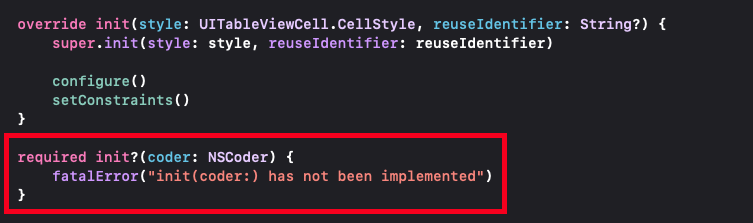
✔️ view.addSubView / contentView.addSubView
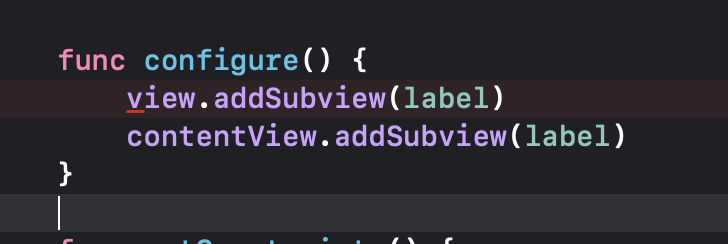
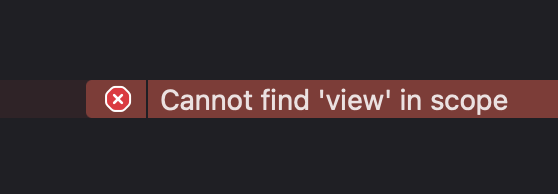
view.addSubView
→ uiViewController의 변경할 수 없는 기본 view 위에 얹는 것

tableViewCell은 Content View위에 다른 뷰들이 올라가는 것이다.

⇒ 때문에 addSubView를 할 때 view가 아닌 contentView 위에 올려야 한다!
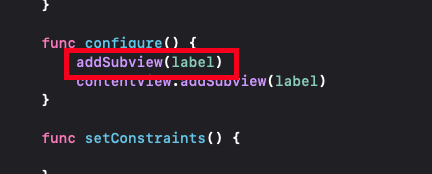
contentView가 아닌 tableViewCell위에 올리는 것은 오류가 발생하지는 않지만 레이아웃 적용이 되지 않는다.
✔️ 커스텀 셀 등록

CustomTableViewCell로 타입캐스팅

테이블 뷰 관련 코드를 클로저 구문 안에 넣기
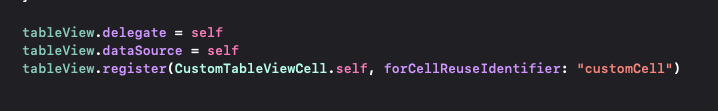
🔎 인스턴스 생성 순서

⇒ viewDidLoad()보다 클로저 구문이 먼저 실행된다.
CustomTableViewController 인스턴스 생성 직전에 클로저 구문이 우선 실행됨

클로저 구문 내부에서 초기화를 실행하면 인스턴스가 아직 생성되지 않은 시점이기 때문에 초기화를 할 수 없다.
지연 초기화
lazy var로 viewdidload 시점 이후에 초기화를 하도록 한다.
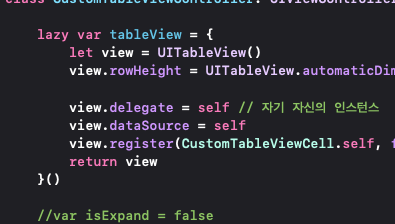
💡 UIImageView frame
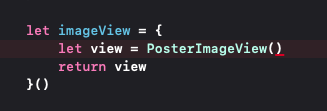
이미지 뷰의 특성상 초기화 시 frame 크기를 지정해줘야 한다.

프레임 크기 지정해야 하지만 초기화 이후에 constraints를 지정하기 때문에 지정한 크기가 의미 없다.

.zero로 빈 값을 지정해줌

이미지 뷰 초기화 시 frame의 크기가 0이기 때문에 cornerRadius가 적용되지 않는다.
뷰 초기화 후에 제약조건 설정 시 크기를 설정해 주기 때문에 크기가 0인 상태로 적용이 된다.
때문에 cornerRadius 조건이 0으로 들어가게 된다.
크기를 100, 100으로 지정했다면?
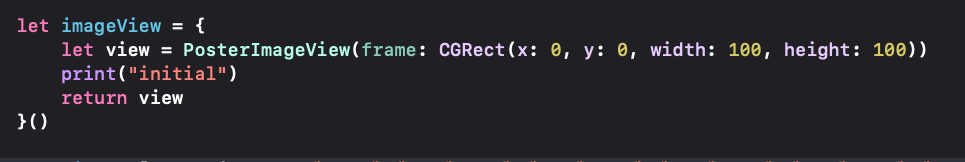

디자인 적용 시 크기가 100이기 때문에 corner radius가 50으로 계산 된 상태로 적용된다.
📍 해결 방법 - layoutSubViews()

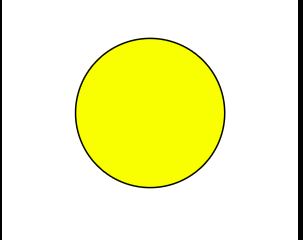
💡 UIPageViewController
Intro
Onboarding
Walkthrough
가이드가 될 화면
뷰컨을 배열로 관리하여 페이지 뷰컨이 컨테이너 역할만 하는 것
가이드 화면 1이 등장 후 다음 가이드 화면 2가 나오는 형식

- 인트로 화면을 몇 개 사용할 것?
-
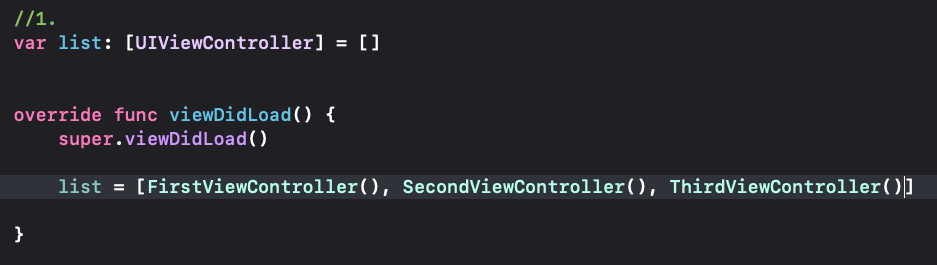
- 프로토콜 호출viewControllerBeforeviewControllerAfter
사용자가 스와이프 했을 때 현재 화면 다음 화면을 준비 또는 마지막 화면임을 알려줌사용자가 스와이프 했을 때 이전 화면 또는 첫 화면임을 알려줌-
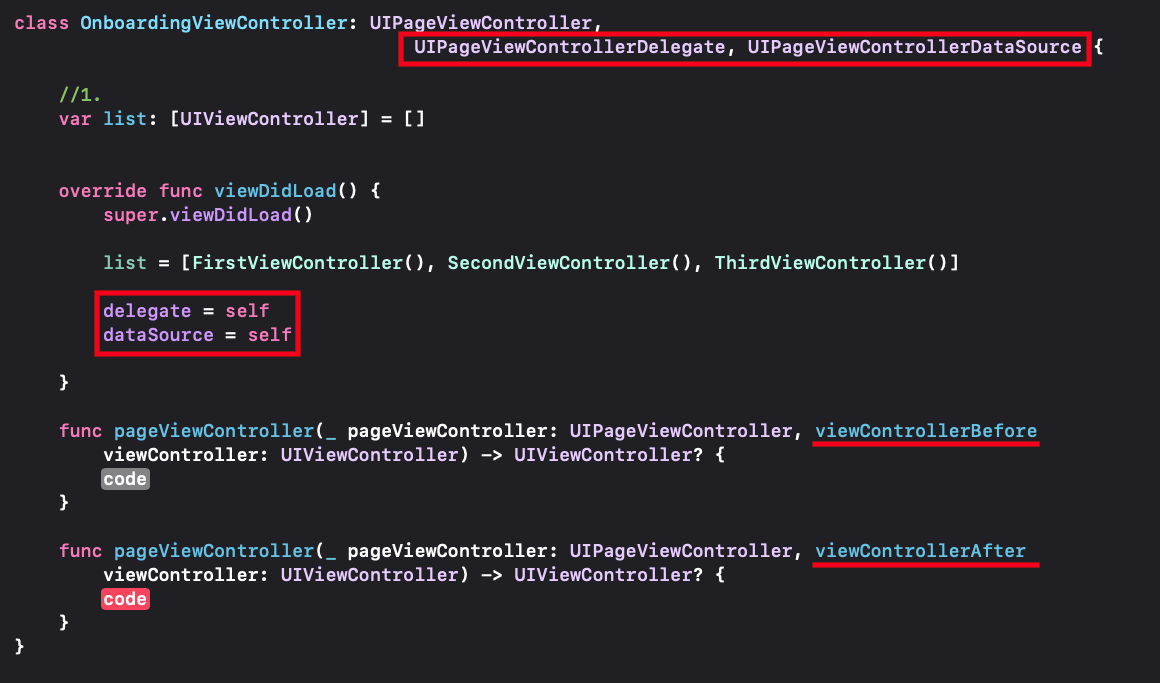
📌 firstIndex
let example = [1, 2, 3, 1, 2, 6, 7, 8] example.firstIndex(of: 2) // -> 1 example.firstIndex(of: 6) // -> 5
✔️ viewControllerBefore
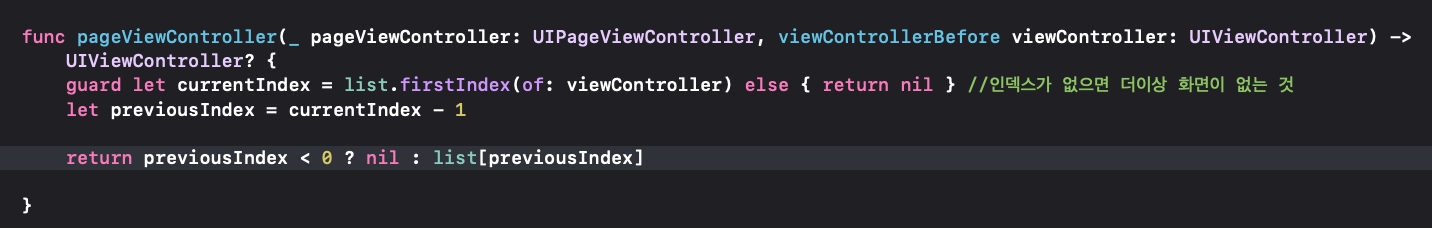
현재 보고있는 하나 더 전의 인덱스의 뷰컨을 리턴
첫번째 화면이면 nil을 리턴함
func pageViewController(_ pageViewController: UIPageViewController, viewControllerBefore viewController: UIViewController) -> UIViewController? { guard let currentIndex = list.firstIndex(of: viewController) else { return nil } //인덱스가 없으면 더이상 화면이 없는 것 let previousIndex = currentIndex - 1 return previousIndex < 0 ? nil : list[previousIndex] } func pageViewController(_ pageViewController: UIPageViewController, viewControllerAfter viewController: UIViewController) -> UIViewController? { guard let currentIndex = list.firstIndex(of: viewController) else { return nil } let nextIndex = currentIndex + 1 return nextIndex >= list.count ? nil : list[nextIndex] } ✔️ 화면 순서 지정

direction → .reverse 하면 순서 반대로!

페이지 넘기는 것이 사용자 입장에서 불편할 수 있음
init으로 페이지 넘기는 스타일 설정이 가능하다
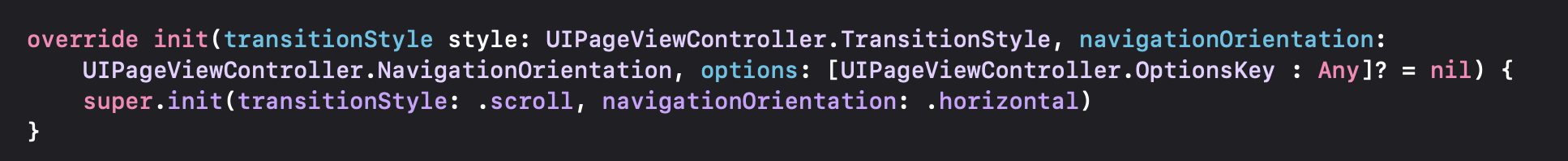

페이지가 얼마나 남았는지 사용자에게 알려줘야 한다!

UIPageViewController가 기본으로 가지고 있는 viewController가 있음
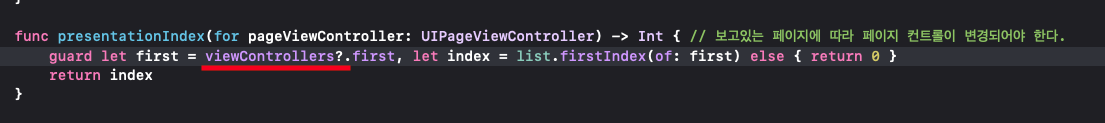
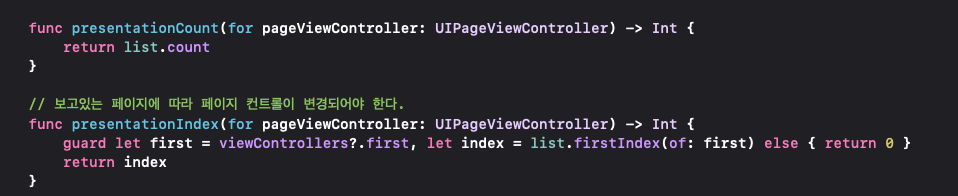
페이지 컨트롤 위치 커스텀은 안됨 → 별도로 구현해야 함
페이지 컨트롤 컬러 변경은 가능함
pageCurl style, vertical일 때는 사용이 불가능 함
class OnboardingViewController: UIPageViewController, UIPageViewControllerDelegate, UIPageViewControllerDataSource { //1. var list: [UIViewController] = [] override init(transitionStyle style: UIPageViewController.TransitionStyle, navigationOrientation: UIPageViewController.NavigationOrientation, options: [UIPageViewController.OptionsKey : Any]? = nil) { super.init(transitionStyle: .scroll, navigationOrientation: .horizontal) } required init?(coder: NSCoder) { fatalError("init(coder:) has not been implemented") } override func viewDidLoad() { super.viewDidLoad() list = [FirstViewController(), SecondViewController(), ThirdViewController()] view.backgroundColor = .lightGray delegate = self dataSource = self guard let first = list.first else { return } setViewControllers([first], direction: .forward, animated: true) } func pageViewController(_ pageViewController: UIPageViewController, viewControllerBefore viewController: UIViewController) -> UIViewController? { guard let currentIndex = list.firstIndex(of: viewController) else { return nil } //인덱스가 없으면 더이상 화면이 없는 것 let previousIndex = currentIndex - 1 return previousIndex < 0 ? nil : list[previousIndex] } func pageViewController(_ pageViewController: UIPageViewController, viewControllerAfter viewController: UIViewController) -> UIViewController? { guard let currentIndex = list.firstIndex(of: viewController) else { return nil } let nextIndex = currentIndex + 1 return nextIndex >= list.count ? nil : list[nextIndex] } func presentationCount(for pageViewController: UIPageViewController) -> Int { return list.count } // 보고있는 페이지에 따라 페이지 컨트롤이 변경되어야 한다. func presentationIndex(for pageViewController: UIPageViewController) -> Int { guard let first = viewControllers?.first, let index = list.firstIndex(of: first) else { return 0 } return index } } container view

viewController 안에 viewController 넣기
viewController 내에 page viewController 넣어 사용하기 → 컬렉션 뷰처럼 사용
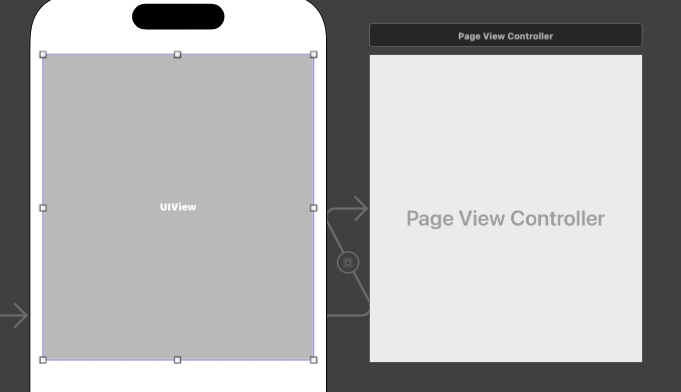
코드 구현 매우 복잡함 → 값 전달 구현이 힘들다
'Study > 🌱 SeSAC' 카테고리의 다른 글
| 23.08.29 화 (0) | 2023.08.31 |
|---|---|
| 23.08.28 월 (0) | 2023.08.31 |
| 23.08.24 목 (0) | 2023.08.31 |
| 23.08.23 수 (2) | 2023.08.31 |
| 23.08.22 화 (0) | 2023.08.31 |
